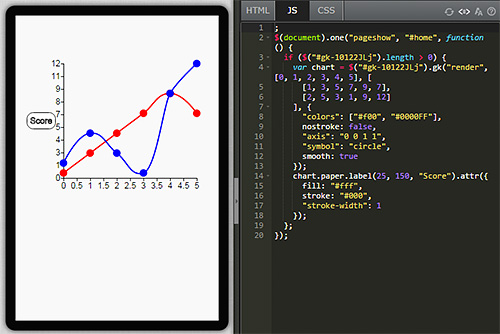CHAPTER 8 - Extension 元件 ( 圖表元件 )
在 google sheets 元件的篇幅裡,看到了畫圖表的元件,然而 EZoApp 其實有提供獨立的圖表元件,只要你餵給圖表元件 json 的檔案,那麼就會根據你的 json 長出特定的圖表。
EZoApp 具備的圖表元件如下:
| flot-pie | flot-bar | flot-stacking | flot-line | linechart |
1. flot-pie

( 範例:http://jqmdesigner.appspot.com/designer.html#&ref=6302137319424000 )
和 google-sheets-chart-pie 的呈現方式一模一樣,差別只在於這個元件必須要我們自己手動放入 json 資料,也因此在拖拉元件進入設計畫面之後,於 JS code 會長出一段程式碼,只需要在這邊把值填入即可。
$(document).on("gkComponentsReady", function () {
var data = [{
label: 'Games',
data: 43
}, {
label: 'Social Networking',
data: 26
}, {
label: 'Entertainment',
data: 10
}, {
label: 'Utilities',
data: 10
}, {
label: 'News',
data: 2
}, {
label: 'Other',
data: 9
}];
$('#gk-109Y0VB').gk('render', data);
});
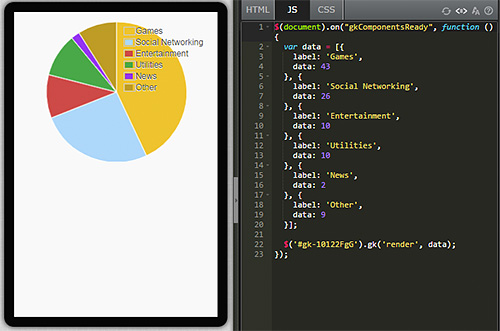
2. flot-pie

( 範例:http://jqmdesigner.appspot.com/designer.html#&ref=4910055069581312 )
與 google-sheets-chart-car 也是相同的呈現方式,並且又與 flot-pie 相同拖拉進入設計畫面之後會有 JS code,可以自行添加 json 檔案就可以自動產生長條圖。
$(document).on("gkComponentsReady", function () {
var data = [{
label: 'Games',
data: [
['Games', 32]
]
}, {
label: 'Facebook',
data: [
['Facebook', 17]
]
}, {
label: 'Browser',
data: [
['Browser', 14]
]
}, {
label: 'Social Messaging',
data: [
['Social Messaging', 9.5]
]
}, {
label: 'YouTube',
data: [
['YouTube', 4]
]
}, {
label: 'Entertainment',
data: [
['Entertainment', 4]
]
}, {
label: 'Utilities',
data: [
['Utilities', 8]
]
}, {
label: 'News',
data: [
['News', 3]
]
}, {
label: 'Other',
data: [
['Other', 8.5]
]
}];
$('#gk-109BFPk').gk('render', data);
});
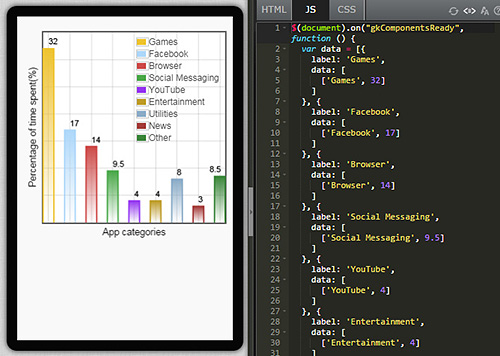
3. flot-stacking

( 範例:http://jqmdesigner.appspot.com/designer.html#&ref=5162297425133568 )
另外一種長條圖,就是長條圖內會分段,可以做多種維度的呈現,同樣的,拖拉進入設計畫面之後會長出程式碼,自行塞入 json 就可以囉!( 不過所需要的 json 裡頭會包含陣列,畢竟是「分段」的長條圖 )
$(document).on("gkComponentsReady", function () {
var data = [{
label: 'Apps',
data: [
[0, 80],
[1, 86],
],
color: '#50b4f6'
}, {
label: 'Mobile Web',
data: [
[0, 20],
[1, 14],
],
color: '#9e9e9e'
}];
var options = {
yaxis: {
autoscaleMargin: 0.2,
}
};
$('#gk-109fZmj').gk('render', data, options);
});
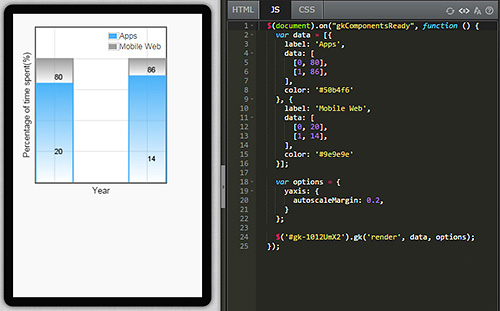
4. flot-line

( 範例:http://jqmdesigner.appspot.com/designer.html#&ref=4833882213974016 )
折線圖的用法其實跟剛剛講的圓餅圖長條圖都一樣,拖拉進入畫面後就會長出程式碼,自己填入 json 即可喔!而且藉由陣列的形式,就可以做出多條的長條圖,原理其實和 flot-stacking 類似。
$(document).on("gkComponentsReady", function () {
var dataset_tv = {
data: [
[1, 45],
[2, 44],
[3, 43],
[4, 42],
[5, 38]
],
label: 'TV'
};
var dataset_online = {
data: [
[1, 25],
[2, 26],
[3, 26],
[4, 26],
[5, 20]
],
label: 'Online'
};
var dataset_radio = {
data: [
[1, 17],
[2, 16],
[3, 15],
[4, 14],
[5, 12]
],
label: 'Radio',
color: '#469a54'
};
var dataset_mobile = {
data: [
[1, 4],
[2, 6],
[3, 9],
[4, 12],
[5, 20]
],
label: 'Mobile',
labels: ["4%", "6%", "9%", "12%", "20%"]
};
var options = {
xaxis: {
autoscaleMargin: 0.5,
ticks: [
[1, 2009],
[2, 2010],
[3, 2011],
[4, 2012],
[5, 2013]
]
}
};
$('#gk-109pNlg').gk('render', [dataset_tv, dataset_online, dataset_radio, dataset_mobile], options);
});
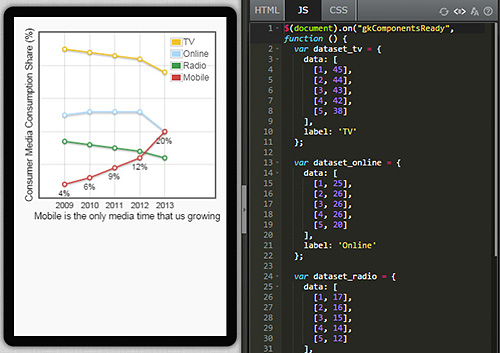
5. linechart

( 範例:http://jqmdesigner.appspot.com/designer.html#&ref=4894762435870720 )
最後一個圖表元件也是折線圖,樣式不如 flot-line 好看,不過用法上差不多。
$(document).one("pageshow", "#home", function () {
if ($("#gk-109sS5V").length > 0) {
var chart = $("#gk-109sS5V").gk("render", [0, 1, 2, 3, 4, 5], [
[1, 3, 5, 7, 9, 7],
[2, 5, 3, 1, 9, 12]
], {
"colors": ["#f00", "#0000FF"],
nostroke: false,
"axis": "0 0 1 1",
"symbol": "circle",
smooth: true
});
chart.paper.label(25, 150, "Score").attr({
fill: "#fff",
stroke: "#000",
"stroke-width": 1
});
};
});